How to get synthetics monitoring to work in new relic
How to get synthetics monitoring to work in new relic
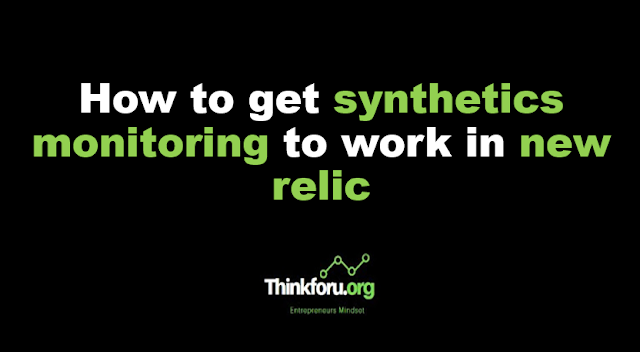 |
| Cover Image of How to get synthetics monitoring to work in new relic |
To set up synthetic monitoring in New Relic, follow these general steps:
Step 1. Sign in to your New Relic account: Go to the New Relic website ( https://newrelic.com ) and log in to your account.
Step 2. Create a monitor: In the New Relic One dashboard, navigate to the "Synthetics" section. Click on "Monitors" and then "Create a Monitor" to begin setting up a new synthetic monitor.
Step 3. Choose monitor type: Select the type of monitor you want to set up. New Relic offers various monitor types, including Ping, Simple Browser, Scripted Browser, and API Test.
Step 4. Configure monitor settings: Provide the necessary details for your monitor, such as the URL you want to monitor, test locations, frequency of checks, and any specific options based on the monitor type you selected.
Step 5. Define conditions and alerts: Specify the conditions that trigger alerts when certain thresholds are met. For example, you can set up alerts if the response time exceeds a certain limit or if a specific content is missing from the page.
Step 6. Customize advanced settings (optional): Depending on your requirements, you can configure additional settings such as SSL certificate validation, headers, cookies, and authentication options.
Step 7. Save and activate the monitor: Review your monitor settings and save the configuration. Once saved, activate the monitor to start monitoring your website or application.
Step 8. View results and analyze data: After your synthetic monitor is active, you can view the results and performance data in the New Relic Synthetics dashboard. This allows you to analyze response times, error rates, and other metrics to identify performance issues.
Step 9. Set up notifications (optional): Configure how and when you want to receive notifications for any alerts triggered by the synthetic monitor. New Relic offers various notification options, including email, Slack, PagerDuty, and more.
Step 10. Monitor and optimize: Regularly monitor your synthetic tests to ensure your application or website is performing well. Use the insights provided by New Relic to identify areas for improvement and optimize your system's performance.
Please note that the specific steps and options may vary depending on the version of New Relic you are using and any recent updates to their platform. It is recommended to refer to the official New Relic documentation or reach out to their support for the most accurate and updated result.