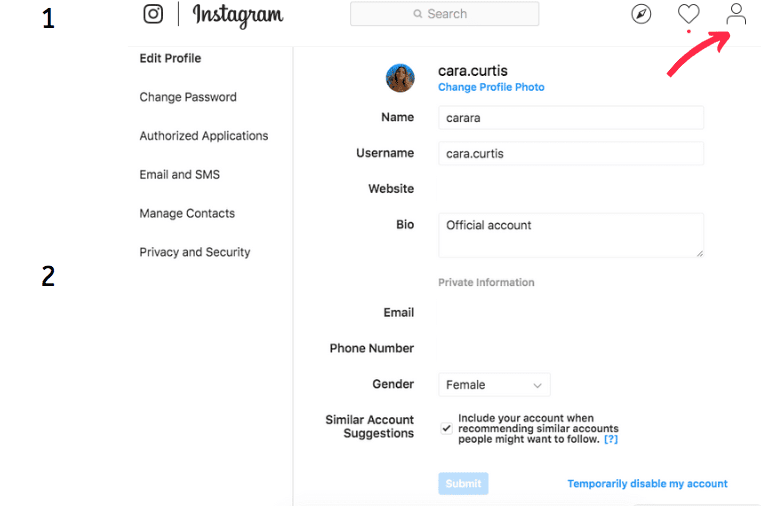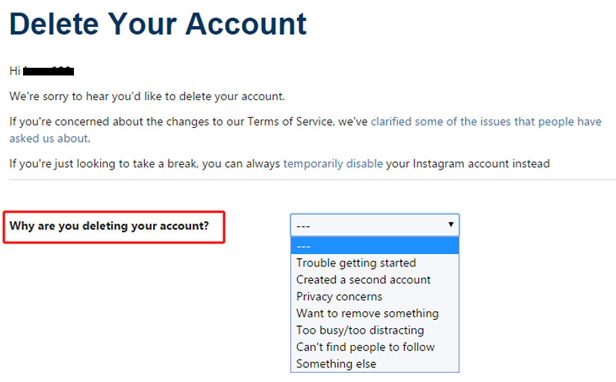How to delete Instagram account?
Thousands of articles out there debating over if Instagram is a boon or a bane? While this is a discussion that could go on and on for hours, we’re here for people who are voting against it. No doubt, Instagram is a great way to be your own favorite celebrity, posting with all that oomph factors. But at times, posing for that one picture-perfect to post and seeking everyone’s validation can make you feel severely anxious too. So if you want to cut all the ties with Instagram, we’ll tell you How to delete Instagram Account.
If you feel caged because of Instagram, if all the posting, liking, and sharing make you feel like hitting a wrecking ball, you might have already thought about getting off Instagram. You can easily temporarily disable your account or even permanently delete it following simple procedures.
Although you might want to keep this fact in mind that when you permanently delete your account you can never get it back. All your old posts, followers, and everything else will get permanently deleted. Even if you create a new account with the same username, there is nothing old you can get about it.
How to temporarily delete/deactivate your account?
- Log in to your account from a computer or in a browser. http://www.Instagram.com – you can click here to open Instagram in your browser. You can not carry out this process from the app on your phone.
- There will be an icon resembling a person present at the top right corner of your screen. It will lead you to your profile and settings.
- After this step, click on the ‘Edit Profile’ option.
- Scroll down to the list of all the options available and click on ‘Temporarily disable my account’ in the bottom left-hand corner.
- choose an from the drop-down menu under “Why are you disabling your account?”
- now re-enter your password.
- there will be a “Temporarily Disable Account” button will appear.
How to delete an Instagram account
- Log in to your account on instagram.com from a computer or mobile browser.
- Unfortunately, you can’t delete your account from the Instagram app.
- Go to the Delete Your Account page (https://instagram.com/accounts/remove/request/permanent/).
- Now choose an answer from the drop-down menu next to “Why are you deleting your account?”
- Now Re-enter your password.
- Click on “Permanently delete my account.”