Adding [ chat box html code for website ] for Intracting with your Customer in Business
Adding [ chat box HTML code for website ] for interacting with your Customer in Business
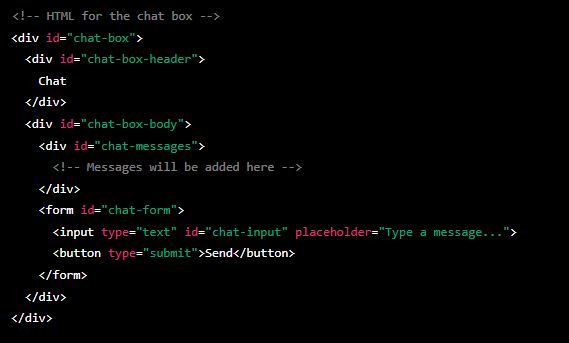 |
| Image of chat box html code for website |
To create a chat box for your website, you can use HTML, CSS, and JavaScript. Here is an example of how you might do this:
<!-- HTML for the chat box -->
<div id="chat-box">
<div id="chat-box-header">
Chat
</div>
<div id="chat-box-body">
<div id="chat-messages">
<!-- Messages will be added here -->
</div>
<form id="chat-form">
<input type="text" id="chat-input" placeholder="Type a message...">
<button type="submit">Send</button>
</form>
</div>
</div>
<!-- CSS for styling the chat box -->
<style>
#chat-box {
width: 300px;
height: 400px;
border: 1px solid #ccc;
border-radius: 5px;
box-shadow: 2px 2px 10px rgba(0,0,0,0.1);
}
#chat-box-header {
background-color: #333;
color: #fff;
font-size: 20px;
padding: 10px;
}
#chat-box-body {
height: calc(100% - 50px);
overflow-y: scroll;
padding: 10px;
}
#chat-messages {
margin-bottom: 10px;
}
#chat-messages .message {
margin-bottom: 10px;
}
#chat-messages .message .timestamp {
color: #999;
font-size: 12px;
}
#chat-form {
display: flex;
}
#chat-input {
flex-grow: 1;
border: 1px solid #ccc;
border-radius: 5px;
padding: 5px;
}
#chat-form button {
border: none;
background-color: #333;
color: #fff;
font-size: 14px;
padding: 5px 10px;
border-radius: 5px;
cursor: pointer;
}
</style>
<!-- JavaScript for handling user input and displaying messages -->
<script>
// Get references to the chat box elements
const chatBox = document.getElementById('chat-box');
const chatMessages = document.getElementById('chat-messages');
const chatForm = document.getElementById('chat-form');
const chatInput = document.getElementById('chat-input');
// Handle form submission
chatForm.addEventListener('submit', e => {
e.preventDefault();
// Get the message text
const messageText = chatInput.value;
// Reset the input field
chatInput.value = '';
// Add the message to the chat box
const timestamp = new Date().toLocaleTimeString();
chatMessages.innerHTML += `
<div class="message">
<div class="timestamp">${timestamp}</div>
<div class="text">${messageText}</div>