Error looping the ANOVA test in R in dataframe
Error looping the ANOVA test in R in dataframe
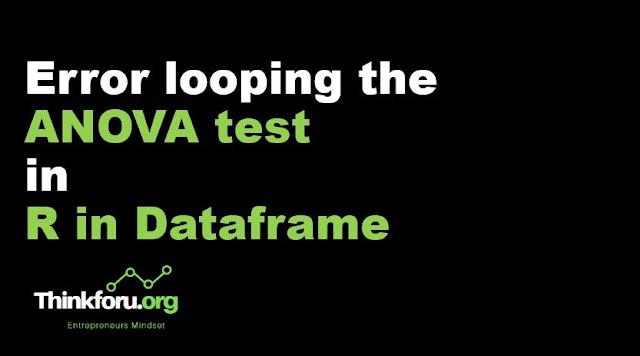 |
| Cover Image of Error looping the ANOVA test in R in dataframe |
To perform the ANOVA (Analysis of Variance) test in R, you can use the built-in function aov() which takes a formula and a data frame as input. Here is an example:
r
Copy code
# create a sample data frame
df <- data.frame(
group = c("A", "A", "B", "B", "C", "C"),
value = c(1, 2, 3, 4, 5, 6)
)
# perform ANOVA test
model <- aov(value ~ group, data = df)
summary(model)
In the above example, we are performing ANOVA test to compare the mean values of value across three groups (A, B, and C).
If you want to perform ANOVA test on multiple variables in a data frame, you can use a loop to iterate over the variables and perform the test. Here is an example:
r
Copy code
# create a sample data frame
df <- data.frame(
group = c("A", "A", "B", "B", "C", "C"),
value1 = c(1, 2, 3, 4, 5, 6),
value2 = c(2, 4, 6, 8, 10, 12)
)
# perform ANOVA test on each variable
for (col in 2:ncol(df)) {
model <- aov(df[, col] ~ group, data = df)
print(paste("Variable:", names(df)[col]))
print(summary(model))
}
In the above example, we are iterating over the columns 2 to ncol(df) (i.e., all columns except the first one) and performing ANOVA test on each variable (value1 and value2) by treating group as the factor variable. The loop prints the summary of the ANOVA test for each variable.