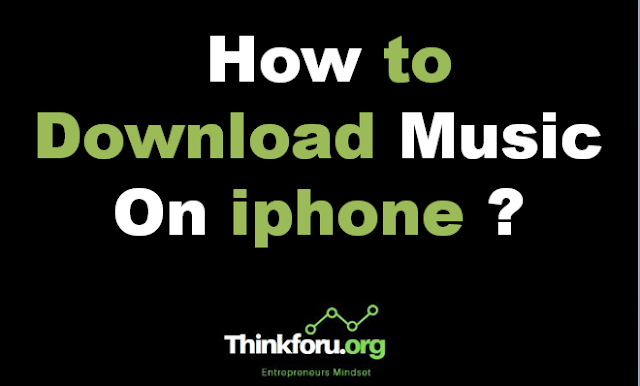How to Download Music On iPhone ?
How to Download Music On iPhone ?
To download music on your iPhone, you can use various methods depending on where you want to get the music from.
Here are a few options:
1. Apple Music (Subscription Service):
Step 1. If you have an Apple Music subscription, you can download songs directly to your iPhone for offline listening.Step 2. Open the Apple Music app.Step 3. Find the song or album you want to download.Step 4. Tap the three dots next to the song or album.Step 5. Select "Download" or a similar option.
2. iTunes Store:
Step 1. Purchase and download individual songs or albums from the iTunes Store.Step 2. Open the iTunes Store app on your iPhone.Step 3. Find the music you want to download.Step 4. Tap the price button next to the song or album to purchase and download.
3. Sync Music from Computer (iTunes):
Step 1. Connect your iPhone to your computer.Step 2. Open iTunes (or Finder on macOS Catalina and later).Step 3. Select your device in iTunes or Finder.Step 4. Under the "Settings" or "Summary" tab, check the "Sync Music" option.Step 5. Choose the songs, albums, or playlists you want to sync.Step 6. Click "Apply" or "Sync" to transfer the music to your iPhone.
4. Third-Party Apps:
Step 1. Use third-party apps that allow downloading and playing music offline.Step 2. Examples include Spotify (with a Premium subscription for offline playback) and other music download apps available on the App Store.Step 3. Follow the app-specific instructions for downloading music within the app.
5. Cloud Services:
Step 1. If you have music stored in a cloud service like iCloud or Google Drive, you can download the files using the respective apps.Step 2. Once downloaded, you can use the Files app on your iPhone to access and play the music.
6. YouTube Premium:
Step 1. If you have a YouTube Premium subscription, you can download YouTube videos for offline viewing, including music videos.Step 2. Open the YouTube app, find the video, tap the download button.
7. Free Music Download Apps:
Step 1. There are various apps on the App Store that allow free music downloads. Be cautious and ensure they comply with legal and copyright regulations.
Remember to respect copyright laws and only download or share music through legal means. Always ensure you have the right to download and listen to the music you choose.