learn node.js,learn node.js in hindi
from Bengaluru,Karnataka,India
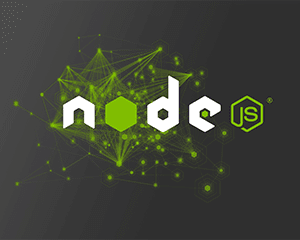 |
| Advantage of node.js in Hindi, Features of Node.js in Hindi Node.js, Node.js, Use Node.js, what is node.js in Hindi?, |
Node.js is very popular program .it become popular among another scripting in very short term .it is used by various corporate in various project
It is used for
Node.js is a very powerful JavaScript-based framework/platform built on Google Chrome's JavaScript V8 Engine.
It is used to develop I/O intensive web applications like video streaming sites, single-page applications, and other web applications. Node.js is open source, completely free, and used by thousands of developers around the world.
के उपयोग में आना
नोड। जेएस Google क्रोम के जावास्क्रिप्ट वी 8 इंजन पर निर्मित एक बहुत शक्तिशाली जावास्क्रिप्ट-आधारित ढांचा / प्लेटफ़ॉर्म है।
इसका उपयोग I / O गहन वेब अनुप्रयोगों जैसे वीडियो स्ट्रीमिंग साइटें, एकल पृष्ठ एप्लिकेशन और अन्य वेब अनुप्रयोगों को विकसित करने के लिए किया जाता है। Node.js ओपन सोर्स है, पूरी तरह से मुफ़्त है, और दुनिया भर के हजारों डेवलपर्स द्वारा उपयोग किया जाता है।
What is node.js?what is node.js in Hindi?
Node.js is a server-side platform built on Google Chrome's JavaScript Engine (V8 Engine).
Node.js was developed by Ryan Dahl in 2009 and its
latest version is v0.10.36. The
definition of Node.js as supplied by its if you want to learn full documentation about node.js then click below:-
Node.js Google Chrome के जावास्क्रिप्ट इंजन (V8 इंजन) पर एक सर्वर-साइड प्लेटफ़ॉर्म का निर्माण किया गया है।
नोड। जेएस 2009 में रियान डाहल द्वारा विकसित किया गया था और इसकी
नवीनतम संस्करण v0.10.36 है
Node.js की परिभाषा के अनुसार यदि आप node.js के बारे में पूर्ण दस्तावेज़ीकरण सीखना चाहते हैं, तो इसके नीचे क्लिक करें: -
Node.js is a platform built on Chrome's JavaScript runtime
आसानी से तेज और स्केलेबल नेटवर्क अनुप्रयोगों के निर्माण के लिएfor easily building fast and scalable network applications.
Node.js एक घटना संचालित,Node.js uses an event-driven,
गैर-अवरुद्ध I / O मॉडल जो इसे हल्के और कुशल बनाता है,non-blocking I/O model that makes it lightweight and efficient,
डेटा-गहन वास्तविक समय अनुप्रयोगों के लिए एकदम सही है जो वितरित डिवाइसों में चलते हैं।perfect for data-intensive real-time applications that run across distributed devices.
Node.js is an open source,
a cross-platform runtime environment for developing server-side and networking applications.
Node.js applications are written in JavaScript and can be run within the Node.js runtime on OS X, Microsoft Windows, and Linux.
Node.js also provides a rich library of various JavaScript modules which simplifies the development of web applications using Node.js to a great extent.
Node.js एक खुला स्रोत है,
सर्वर-साइड और नेटवर्किंग अनुप्रयोगों के विकास के लिए एक क्रॉस-प्लेटफ़ॉर्म रनटाइम पर्यावरण
Node.js अनुप्रयोगों को जावास्क्रिप्ट में लिखा गया है और ओएस एक्स, माइक्रोसॉफ्ट विंडोज, और लिनक्स पर नोड.जेएस रनटाइम के भीतर चलाया जा सकता है।
Node.js विभिन्न जावास्क्रिप्ट मॉड्यूल की एक समृद्ध लाइब्रेरी भी प्रदान करता है जो वेब अनुप्रयोगों के विकास को सरल रूप से Node.js के उपयोग को काफी हद तक सरल करता है।
छात्र के लिए for student
who want to learn the basics of Node.js and its architectural concepts. This article will give you enough understanding on all the necessary components of
Node.js with suitable examples.I hope you like this free learning
उपयुक्त उदाहरण के साथ Node.js। मुझे आशा है कि आपको यह मुफ्त सीखना पसंद है
आवश्यकता Requirement
Before proceeding with this article,
you should have a basic understanding of JavaScript.
As we are going to develop web-based applications using Node.js,
it will be good if you have some understanding of other
web technologies example:-
such as
* HTML(hypertext markup language)
* CSS (cascading style sheet)
*AJAX (it combines several programming tools
like JavaScript, dynamic HTML (DHTML),
Extensible Markup Language (XML),
cascading style sheets (CSS),
the Document Object Model (DOM),
and the Microsoft object,
XMLHttpRequest.)
इस लेख के साथ आगे बढ़ने से पहले,
आपको जावास्क्रिप्ट की बुनियादी समझ होना चाहिए।
जैसा कि हम Node.js का उपयोग करते हुए वेब-आधारित एप्लिकेशन विकसित करने जा रहे हैं,
यह अच्छा होगा यदि आपके पास अन्य की कुछ समझ है
वेब प्रौद्योगिकियों का उदाहरण: -
जैसे कि
* एचटीएमएल (हाइपरटेक्स्ट मार्कअप भाषा)
* सीएसएस (कैस्केडिंग स्टाइल शीट)
* AJAX (यह कई प्रोग्रामिंग टूल को जोड़ती है
जावास्क्रिप्ट, डायनेमिक एचटीएमएल (डी एचटीएमएल)
एक्स्टेंसिबल मार्कअप लैंग्वेज (एक्सएमएल),
कैस्केडिंग शैली पत्रक (सीएसएस)
,
दस्तावेज़ वस्तु मॉडल (DOM),
और माइक्रोसॉफ्ट ऑब्जेक्ट
XMLHttpRequest।)
Features of Node.js in Hindi Node.js की विशेषताएं
- #Asynchronous and Event Driven एसिंक्रोनस और इवेंट संचालित
- − All APIs of Node.js library are asynchronous, that is, non-blocking. It essentially means a Node.js based server never waits for an API to return data. The server moves to the next API after calling it and a notification mechanism of Events of Node.js helps the server to get a response from the previous API call.
- #एसिंक्रोनस और इवेंट संचालित -
- नोड.जेएस लाइब्रेरी के सभी एपीआई एसिंक्रोनस हैं, जो कि गैर-अवरुद्ध है। यह अनिवार्य रूप से एक नोड। जेएस आधारित सर्वर डेटा वापस करने के लिए एपीआई के लिए इंतजार नहीं करता है। सर्वर इसे कॉल करने के बाद अगली एपीआई पर ले जाता है और नोड.जेएस की घटनाओं की सूचना तंत्र सर्वर को पिछली एपीआई कॉल से प्रतिक्रिया पाने में मदद करता है।
- #Very Fast −बहुत तेज -
- Being built on Google Chrome's V8 JavaScript Engine, Node.js library is very fast in code execution.
- Google क्रोम के वी 8 जावास्क्रिप्ट इंजन पर निर्मित होने के नाते, कोड निष्पादन में नोड.जेएस लाइब्रेरी बहुत तेजी से है।
- Single Threaded but Highly Scalable − Node.js uses a single threaded model with event looping. Event mechanism helps the server to respond in a non-blocking way and makes the server highly scalable as opposed to traditional servers which create limited threads to handle requests. Node.js uses a single threaded program and the same program can provide service to a much larger number of requests than traditional servers like Apache HTTP Server.
#सिंगल थ्रेडेड लेकिन अत्यधिक स्केलेबल -
नोड.जेएस इवेंट लूपिंग के साथ एक थ्रेडेड मॉडल का उपयोग करता है। इवेंट मैनेजमेंट सर्वर को गैर अवरुद्ध तरीके से जवाब देने में मदद करता है और पारंपरिक सर्वरों के विरोध में सर्वर को अत्यधिक स्केलेबल बनाता है जो अनुरोध को संभालने के लिए सीमित थ्रेड बनाते हैं। Node.js एक एकल थ्रेडेड प्रोग्राम का उपयोग करता है और समान प्रोग्राम अपाचे एचटीटीपी सर्वर जैसे पारंपरिक सर्वरों की तुलना में बहुत अधिक अनुरोधों की सेवा प्रदान कर सकता है।
- No Buffering − Node.js applications never buffer any data. These applications simply output the data in chunks.
- License − Node.js is released under the
- MIT license.
- कोई बफ़र नहीं - नोड। जेएस एप्लिकेशन किसी भी डेटा को बफर नहीं करते हैं। ये अनुप्रयोग केवल विखंडू में डेटा को आउटपुट करते हैं।लाइसेंस - नोड। जेएस के तहत जारी किया गया हैएमआईटी लाइसेंस
a various company using node.js
This list includes eBay,
General Electric,
GoDaddy,
Microsoft,
PayPal,
Uber,
Wiki pins,
Yahoo!,
and Yammer
to name a few.
*आई / ओ बाध्य अनुप्रयोग
*डेटा स्ट्रीमिंग एप्लीकेशन
*डाटा गहन वास्तविक समय अनुप्रयोग (डीआईआरटी)
*JSON API आधारित अनुप्रयोग
*एकल पृष्ठ अनुप्रयोग
General Electric,
GoDaddy,
Microsoft,
PayPal,
Uber,
Wiki pins,
Yahoo!,
and Yammer
to name a few.
Use Node.js to make various application in Hindi?हिन्दी में विभिन्न एप्लिकेशन बनाने के लिए नोड। जेएस का प्रयोग करें?
*आई / ओ बाध्य अनुप्रयोग
*डेटा स्ट्रीमिंग एप्लीकेशन
*डाटा गहन वास्तविक समय अनुप्रयोग (डीआईआरटी)
*JSON API आधारित अनुप्रयोग
*एकल पृष्ठ अनुप्रयोग
IT times to know about HOW node.js Execute online?
mean times to know about its syntax of node.js
#1.
Hello world programming in node.js
console.log("hello world");
console.log(we will continue in next article thanks for visiting!!)
#1.
Hello world programming in node.js
console.log("hello world");
console.log(we will continue in next article thanks for visiting!!)

Post a Comment