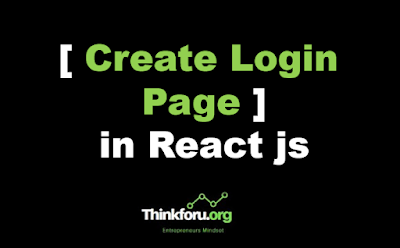How to [ Create Login Page ] in React js ?
How to [ Create Login Page ] in React js?
Creating a login page in React involves setting up components to handle user input, managing state, and incorporating functionality for authentication.
Below is a simple example of a React login page:
Step 1: Set Up Your React Component
Create a new React component for the login page. This example uses a functional component with the `useState` hook:
import React, { useState } from 'react';
const LoginPage = () => {
const [username, setUsername] = useState('');
const [password, setPassword] = useState('');
const [isAuthenticated, setIsAuthenticated] = useState(false);
const handleLogin = () => {
// Implement your authentication logic here (e.g., API request)
// For simplicity, this example considers a hardcoded check
if (username === 'user' && password === 'password') {
setIsAuthenticated(true);
alert('Login successful!');
} else {
setIsAuthenticated(false);
alert('Invalid credentials. Please try again.');
}
};
return (
<div>
<h2>Login Page</h2>
<form>
<label>
Username:
<input type="text" value={username} onChange={(e) => setUsername(e.target.value)} />
</label>
<br />
<label>
Password:
<input type="password" value={password} onChange={(e) => setPassword(e.target.value)} />
</label>
<br />
<button type="button" onClick={handleLogin}>Login</button>
</form>
{isAuthenticated && <p>You are logged in!</p>}
</div>
);
};
export default LoginPage;
Step 2: Integrate the Component
Integrate the `LoginPage` component into your main application or any other component where you want to display the login page:
import React from 'react';
import LoginPage from './LoginPage';
const App = () => {
return (
<div>
<h1>Your App</h1>
<LoginPage />
</div>
);
};
export default App;
Step 3: Style and Enhance
Style the components according to your application's design. Additionally, you may want to enhance the login page by:
- Adding form validation.
- Connecting to a backend for actual authentication (API request).
- Redirecting users upon successful login.
Note: In a real-world scenario, you should not hardcode usernames and passwords or perform authentication logic on the client side. Authentication should be handled securely on the server. This example focuses on the client-side aspects for simplicity.
How to Create Login Page in React js
What is Virtual DOM in React js
How to create a Table in React js
How to Upload Image in React js
How to Implement Search Functionality in React js
How to Connect React js with Node js Backend
How Many Days to Learn React js
How to Use JQuery in React js
What is Context API in React js
How to Use Chatgpt API with Python